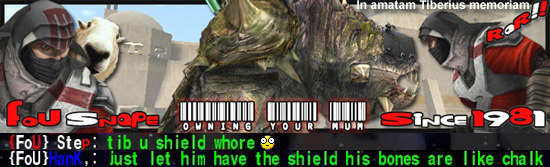Strange video problem: using 8800gt
 Strange video problem: using 8800gt
Strange video problem: using 8800gt
So I've got a fairly beefy system, with a BFG 8800GT, and I've been getting a strange error.It started happening last month, which I did a range of troubleshooting to solve it. I'd thought it was fixed, because it didn't do it for awhile, but then, just today, while playing Bioshock, it did it again.What happens is.. Well.. This:(photos taken of monitor when Gears of War crashed)The only BSOD I've ever gotten from it (one time), was this:I went through a few measures of troubleshooting before, from installing beta drivers/reverting to original drivers that came on the disc, changing fan speed to 100% through nTune, to changing clockspeeds. The default speeds of this card are 675 Core/975 Memory, and turning them down to 625C/975M has worked for the last month, until now when the problem resurfaces in Bioshock.I thought at first it was overheating, because it was showing temps of around 70 when it was idle, even higher with a work load, but that was when the fans were only at 29%. When I set it to manual speed 100%, it went down a significant amount. I've also installed a Zalman air cooler for it, and now it runs at about 45% load.. Pretty much eliminates the possibility of overheating.When I try searching teh intarwebz, I can't find anyone having a similar issue, so I call to my brothers:Halp.  Edit: One other note, and possibly culprit of this problem: The only games I recall this problem occuring in are games using the Unreal3 Engine. Gears, UT3, Bioshock. I don't remember it ever doing it in Crysis, or Call of Duty 4.. My memory could be teh sux, though.
Edit: One other note, and possibly culprit of this problem: The only games I recall this problem occuring in are games using the Unreal3 Engine. Gears, UT3, Bioshock. I don't remember it ever doing it in Crysis, or Call of Duty 4.. My memory could be teh sux, though.
maybe u got some evil file on your laptop(altho i do not understand alot about fixing problems) when my laptop has a problem or is just to slow i immediately backup the stuff i realy need and insert the recovery disc, solving every problem since it gets my laptop back to the factory installation. it does take around a half an hour to install everything i had but my laptop is fixed. try it maybe u are lucky and wont get this error again. 
As a Finishing touch. god created the dutch


are you using vista by chance? i know there was a certain problem with nvidia and vista.the error that people had was nvlddmkm.sys has stopped responding and has recovered. anyway heres the fix for ithttp://www.ocforums.com/showthread.php?t=518749
maybe u got some evil file on your laptop(altho i do not understand alot about fixing problems) when my laptop has a problem or is just to slow i immediately backup the stuff i realy need and insert the recovery disc, solving every problem since it gets my laptop back to the factory installation. it does take around a half an hour to install everything i had but my laptop is fixed. try it maybe u are lucky and wont get this error again. :)Not using a laptop, and factory settings, well, are my settings, since I pootz it together mahself.Also, not using Vista.. C'mon nah, who in their right mind uses Vista?Attempting to reinstall drivers, rebooting in Safe-Mode, using Driver Cleaner, then installing new drivers.