Our Signatures
-
I_want_to_join_FoU
- Posts: 11
- Joined: Thu Feb 17, 2022 8:24 pm
does any1 know what file i open when i want a Blue Weequay to be on my sig (plz talk me through it all) or could i add some1 to msn who knows how to do it?!? 
*-||-So MaNy NoObIeS So LiTtLe AtTaCkS!-||-*
http://www.geocities.com/Area51/Capsule ... ulhood.gif
http://www.geocities.com/Area51/Capsule ... ulhood.gif
-
I_want_to_join_FoU
- Posts: 11
- Joined: Thu Feb 17, 2022 8:24 pm
thx for that i will save it coz i gotta a bad memory about this kinda stuff! BTW wen i get my weequay do i have to use free hand cutting tool to copy n paste him? 
*-||-So MaNy NoObIeS So LiTtLe AtTaCkS!-||-*
http://www.geocities.com/Area51/Capsule ... ulhood.gif
http://www.geocities.com/Area51/Capsule ... ulhood.gif
What I recommend is selecting just the character and the background from the screenshot and pasting that as a new image, then using the magic wand on the background, then inversing it so that only the character itself is selected. Make that a layer and you can then drag it onto other pics etc. as required.
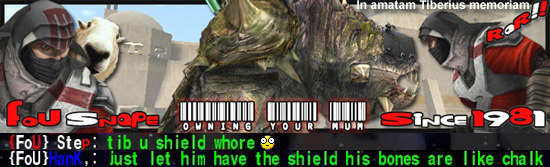
-
I_want_to_join_FoU
- Posts: 11
- Joined: Thu Feb 17, 2022 8:24 pm
when i try to open any file in MoView it has this error: R_LoadMDXM: missing animation file models/players/_humanoid/_humaniod for mesh model .glm
*-||-So MaNy NoObIeS So LiTtLe AtTaCkS!-||-*
http://www.geocities.com/Area51/Capsule ... ulhood.gif
http://www.geocities.com/Area51/Capsule ... ulhood.gif
-
Pain-Killer
- Posts: 1835
- Joined: Thu Feb 17, 2022 8:24 pm

