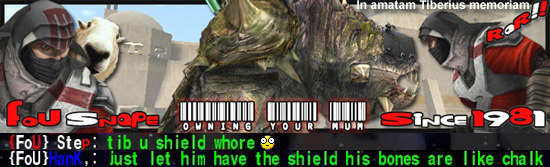Game problem
-
Jaina Solo
- Posts: 1442
- Joined: Thu Feb 17, 2022 8:24 pm
Snape? :(Ah sorry man, had a lot on lately.Like Crash said - an ideal way to check would be to connect directly to your modem without the router. Should just be a case of plugging your network cable straight into the modem instead of the router and reconfiguring the internet connection accordingly.If you can do this it would show if your router is the cause of the problem or not. If you can't... well we could try opening up the relevant ports to see if that would help I guess. First you need to ascertain your router IP, so type IPConfig in your command prompt to get your default gateway. Enter that into your internet explorer (e.g. http://192.168.1.1) and it should take you to your router admin panel.This is normally password protected. Either enter the user/pass for the admin panel or if you don't know it, try logging in without entering any details. Once in you need to go to the port forwarding control (NAT settings). Add in the port ranges 28069 - 28080 (the default port for JK2 is 28070) and check the TCP/UDP boxes. Set your IP address as the IP to forward those ports to, which you can also get from IPConfig on command prompt (only last number should differ from default gateway IP).Confirm all your selections and give it half an hour or so to kick in, can't remember if it's an instant change or not. Basically what this is doing is any online service that tries to go through your router with the above ports (in this case: JK2) will be redirected directly to your PC.If that doesn't work... well then I might just be stumped! We've checked firewalls, routers, graphic cards, drivers, compatibility, anti-virus software (I think?) and your internet connection sounds fine. The only thing you can try if all this fails is to try different PC parts. You said your other PC works fine so see if you can haul that over to your house and try playing JK2 on that instead.
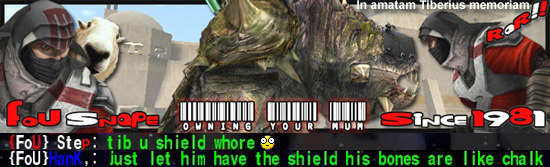
Snape? :(Ah sorry man, had a lot on lately.Like Crash said - an ideal way to check would be to connect directly to your modem without the router. Should just be a case of plugging your network cable straight into the modem instead of the router and reconfiguring the internet connection accordingly.If you can do this it would show if your router is the cause of the problem or not. If you can't... well we could try opening up the relevant ports to see if that would help I guess. First you need to ascertain your router IP, so type IPConfig in your command prompt to get your default gateway. Enter that into your internet explorer (e.g. http://192.168.1.1) and it should take you to your router admin panel.This is normally password protected. Either enter the user/pass for the admin panel or if you don't know it, try logging in without entering any details. Once in you need to go to the port forwarding control (NAT settings). Add in the port ranges 28069 - 28080 (the default port for JK2 is 28070) and check the TCP/UDP boxes. Set your IP address as the IP to forward those ports to, which you can also get from IPConfig on command prompt (only last number should differ from default gateway IP).Confirm all your selections and give it half an hour or so to kick in, can't remember if it's an instant change or not. Basically what this is doing is any online service that tries to go through your router with the above ports (in this case: JK2) will be redirected directly to your PC.If that doesn't work... well then I might just be stumped! We've checked firewalls, routers, graphic cards, drivers, compatibility, anti-virus software (I think?) and your internet connection sounds fine. The only thing you can try if all this fails is to try different PC parts. You said your other PC works fine so see if you can haul that over to your house and try playing JK2 on that instead.Hmm.. well I havn't tried your second suggestion yet (sorry, I am quite honestly horrible at computers, you would still need to help me) but as for the modem router ordeal, it goes like so. There are 3 cords connected to my router. One is directly linked between it and the modem. The second is directly linked between it and the computer. And finally, the last one is the power cord. Which cord are you talking about and what to do?
NULL
*pinches Step's cheek*So cute. Yeah so the wire going from the router to the modem, take it out of the router and into your PC (removing the cable going from your PC into the router first). So your PC is connected directly to the router. Now you need to configure your PC so it recognises the change.Either run the Network wizard or do it manually from your Internet Options -> Connections. Honestly, it's been a while since I've done it so I might not be the best person to help you with that part. But you're basically trying to connect to the internet without the use of a router. Once you've done that, try JK2 and see if the problem persists. If it doesn't, the problem was your router and you'll need to try the port forwarding thing to get round it.