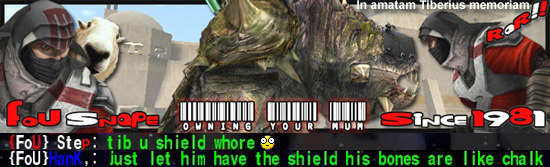jk2 lol
-
Lando Commando
- Posts: 33
- Joined: Thu Feb 17, 2022 8:24 pm
 jk2 lol
jk2 lol
i bought a gateway in like 01 and finally got around to updating it just yesterday. i installed a new vid card, radeon 9600 and a new mobo ( biostar - p4m80-m4) and i was told this would make my gaming kick ass but whenever i load jk2 or WoW or CS , they all just freeze after 20 seconds.. i have NOOO idea what to do. any ideas???
 Re: jk2 lol
Re: jk2 lol
i bought a gateway in like 01 and finally got around to updating it just yesterday. i installed a new vid card, radeon 9600 and a new mobo ( biostar - p4m80-m4) and i was told this would make my gaming kick ass but whenever i load jk2 or WoW or CS , they all just freeze after 20 seconds.. i have NOOO idea what to do. any ideas???First up make sure you're using the most up to date video drivers and directx. Secondly, does it do the same thing for JK2 single player? It sounds to me like the card hasn't been installed correctly... either that or some other piece of hardware can't handle it. If you post your full specs we might be able to help more.
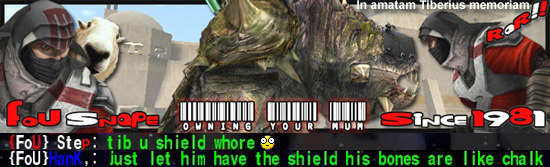
-
Lando Commando
- Posts: 33
- Joined: Thu Feb 17, 2022 8:24 pm
-
Lando Commando
- Posts: 33
- Joined: Thu Feb 17, 2022 8:24 pm
Well let's make sure your drivers are all up to date first. Go here:http://ati.amd.com/support/driver.htmlThen select your operating system from the first menu, 'Radeon' from the second menu and 'Radeon 9600 series' from the third. Click the Go button underneath the last menu and it'll take you to the drivers for that card. You're better off selecting option 2 for the download which is Display Driver only. Download, install and restart.For directx 9.0c, go here:http://www.microsoft.com/downloads/deta ... ylang=enAs long as you're using a valid operating system just follow all the steps until it's downloaded and installed. To get your computer specs, go to your Run command (Start button -> Run) and enter: dxdiagThis will tell your your processor, memory (System tab) and graphics card (Display tab). It might be worth running the DirectDraw and Direct3D tests from the Display tab while you're at it.Also, does your entire PC freeze and require restarting or is it just the game needs crashing out of? Do you crash out on the games menu screen or is it only when you're actually in the game when it happens?