The SnapeTastic Guide to HTML!
 The SnapeTastic Guide to HTML!
The SnapeTastic Guide to HTML!
Ok so this is basically for those who have *no* idea how HTML works and are interested in helping out with the site content.The main thing you need to know about HTML is that it uses tags. These are simple commands placed before and after text to set the format of that text. For example...[code:1:642ff74b27]<B>This is Bold!</B>[/code:1:642ff74b27]Will display as:This is Bold!The opening tag is setting all following text to bold until that tag has been closed off, normally by an identical tag but with a '/' near the start. The tags will show up in your source code but not the finished result that everyone else will see. Here are some more examples:[code:1:642ff74b27]<I>This is Itallic!</I>[/code:1:642ff74b27]Will display as:This is Itallic![code:1:642ff74b27]<U>This is Underlined!</U>[/code:1:642ff74b27]Will display as:This is Underlined!You can mix these together like so:[code:1:642ff74b27]<B><I><U>This is Bold, Itallic and Underlined!</B></I></U>[/code:1:642ff74b27]Will display as:This is Bold, Itallic and Underlined!There are a few that do not require closing tags though, such as the HTML codes used to start a new line, or new paragraph. To start a new line you need to use the 'BR' tag, to start a new paragraph you need to use the 'P' tag. Check it out here:[code:1:642ff74b27]This is line no.1<BR> This is line no.2<BR> This is line no.3 <P> This is line no.4[/code:1:642ff74b27]Will display as:This is line no.1This is line no.2This is line no.3This is line no.4You will need to use these quite a lot so make sure you get how this works! The only other code you might need to use is for posting hyperlinks and displaying images. For hyperlinks, use the following:[code:1:642ff74b27]<A HREF="http://www.domainname.com/stuff/file.zip">This is the text used for the link!</A>[/code:1:642ff74b27]Will display as:This is the text used for the link!For images...[code:1:642ff74b27]<Img src="http://www.fouclan.com/modules/Forums/i ... n_cool.gif">[/code:1:642ff74b27]Will display as:Note that for the hyperlink code, the closing tag does not completely match the opener. For the image code there is no closing tag! Ok so this is what the source code will look like for a typical news article:[code:1:642ff74b27]After much debating we have finally decided to put Tibby down. He <I>has</I> been around since the dawn of time anyway, so we just think that now is as good a time as any to kick him <U>squire</U> in the <U>nuts</U>.<BR>When asked how he felt about this, Tibby simply replied: <B>'Poo'd mah pants...'</B> which we believe has now become a daily activity.<P>This could be the reason behind his excessive use of emoticons such as this one: <Img src="http://www.fouclan.com/modules/Forums/i ... f"><P>More news on this can be found at CNN <A HREF="http://edition.cnn.com/2002/WORLD/europ ... .<P>Thanks for reading![/code:1:642ff74b27]Will come out (hopefully) like this:After much debating we have finally decided to put Tibby down. He has been around since the dawn of time anyway, so we just think that now is as good a time as any to kick him squire in the nuts.When asked how he felt about this, Tibby simply replied: 'Poo'd mah pants...' which we believe has become a daily activity anyway.This could be the reason behind his excessive use of emoticons such as this one: More news on this can be found at CNN here.Thanks for reading!An easy way to try this out is by using them in forum posting, but previewing the post instead of submitting it. Some of the tags will not work on here, such as images, hyperlinks and the <P> command but these do work on the content pages. There are several sites out there with tutorials on HTML, probably 100 times better than the above crap but if this helps anyone in any way then it was worth doing. 
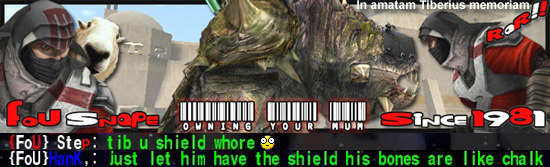
Amendment One. Let's be standard compliant here!XHTML: <BR> is gone, it has to be a self closing tag as in <br/> and always close your <p>'s.. <p>bleh</p>. etc. Let me say it in the best way possible. If you don't go standards compliant, you are Microsoft.You guys that don't know wouldn't believe the amount of code you need to coax IE into something that is just regular on all other compliant browsers.
[quote:1e308223cf=Snape]BTP have one here and they use it to organise upcoming matches, strategies and homosexual fantasies. I lurk there for the latter.[/quote:1e308223cf]

 Re: The SnapeTastic Guide to HTML!
Re: The SnapeTastic Guide to HTML!
[code:1:42e85a7346]After much debating we have finally decided to put Tibby down. He <I>has</I> been around since the dawn of time anyway, so we just think that now is as good a time as any to kick him <U>squire</U> in the <U>nuts</U>.<BR>When asked how he felt about this, Tibby simply replied: <B>'Poo'd mah pants...'</B> which we believe has now become a daily activity.<P>This could be the reason behind his excessive use of emoticons such as this one: <Img src="http://www.fouclan.com/modules/Forums/i ... f"><P>More news on this can be found at CNN <A HREF="http://edition.cnn.com/2002/WORLD/europ ... .<P>Thanks for reading![/code:1:42e85a7346]Will come out (hopefully) like this:After much debating we have finally decided to put Tibby down. He has been around since the dawn of time anyway, so we just think that now is as good a time as any to kick him squire in the nuts.When asked how he felt about this, Tibby simply replied: 'Poo'd mah pants...' which we believe has become a daily activity anyway.This could be the reason behind his excessive use of emoticons such as this one:  nice spelling error professor snapey............hit me squire(square???) in the nuts..................
nice spelling error professor snapey............hit me squire(square???) in the nuts.................. 



To conquer oneself is a greater task than conquering others. - Buddha



