Router (HELP ME SNAPEYYYY)
 Router (HELP ME SNAPEYYYY)
Router (HELP ME SNAPEYYYY)
So my router is pretty messed up. Im opening ports with portforward and stuff for Teewars and uTorrent it still blocks it. I've tried disabling firewalls (Windows & Nod32) but it's still blocking connections. Ive also tried reseting my router to original settings and turning it on and off. Im so confused, anyone know what to do?I have a ZyXEL P-320W (Wireless)
Only thing I can think of at the moment is:1. Is your computer set to a specific IP address or is it assigned a new one every time the connection is made?2. Is it forwarding it to the same IP address of your computer?3. What is the port number you're trying to set up for this?1. YES2. YES3. Does this matter?
-
MasteredCloud
- FoUster
- Posts: 2130
- Joined: Thu Feb 17, 2022 8:24 pm
This is always a tough one to help with since each router has different settings and page layouts. If you could post a screenshot of your port forwarding settings, your ipconfig settings and your torrent application port settings I'll try to see where the problem is.Usually you just do the following:1. Set which port to use in your torrent app, e.g. 298652. Go to your Windows Firewall settings in Control Panel and add the torrent application as an Exception. Might also be worth adding the port you're using as well (TCP).3. Go into your router admin panel and to whichever page has your port forwarding. Forward the relevant port to the IP of your computer, make sure it's enabled and save it.4. Wait about 10-15 mins for it to kick in, then test the port in your torrent client.
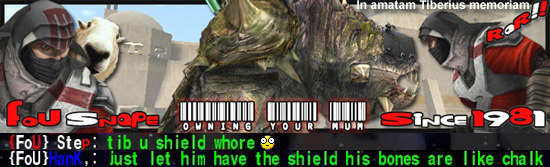
This is always a tough one to help with since each router has different settings and page layouts. If you could post a screenshot of your port forwarding settings, your ipconfig settings and your torrent application port settings I'll try to see where the problem is.Usually you just do the following:1. Set which port to use in your torrent app, e.g. 298652. Go to your Windows Firewall settings in Control Panel and add the torrent application as an Exception. Might also be worth adding the port you're using as well (TCP).3. Go into your router admin panel and to whichever page has your port forwarding. Forward the relevant port to the IP of your computer, make sure it's enabled and save it.4. Wait about 10-15 mins for it to kick in, then test the port in your torrent client.I've done all this before and it worked, but now it just doesnt anymore... thats why Im confused and I wondered if this has happened to anyone else/anybody knows what to do
-
Jaina Solo
- Posts: 1442
- Joined: Thu Feb 17, 2022 8:24 pm

